GOAL SETTING for STUDENTS UPDATE May 30, 2021: My personal goal is to make a living online. So far, I’ve made over $23,821 using this SEOT goal setting process.
Will this SMART goal process work for you? Maybe. Maybe not. Watch this video to find out why.
Goal setting and goal reflection are skills we need to directly teach to our students.
It doesn’t matter if you’re working with elementary students, middle school students, or high school students. These are life skills that we can work on at any age.
Here is the complete SMART Goal Setting for students slideshow.
- Teach elementary, middle school, and high school students HOW to work smarter, not harder.
- It’s “The Ultimate Guide to Achieving your Goals and Dreams.”
FREE Goal Setting for students slideshow:
(includes goal reflection)
Teachers, this is a view-only version of the slideshow.
If you would like your own copy of the slideshow (Microsoft Powerpoint, Google Slides), as well as the handouts (PDF, Microsoft Word, Google Docs), please click here.
Free Goal Setting Powerpoint For Students (Table of Contents)
The Ultimate Guide to Achieving your Goals and Dreams
Part 1: Choose a Goal
- let’s brainstorm some goals
- the big list of goals
Part 2: Why?
- Why do we want these wishes to come true?
- The big list of reasons to keep going
- Write down your goal
Part 3: Making SMART
Part 4: How do you Achieve your SMART Goal?
- you need a new game plan to achieve your goals
SEOT is the idea that you can reach your goals- Strategies, Effort, Optimize, and Tinker
are - Something happens when students get older
- Yup. It is hard work.
- How students can use SEOT to reach their goals
- What does strategy mean?
- What does effort mean?
- What does optimize mean?
- What does Tinker mean?
- Now what – that’s up to you…
Part 5: Check-In on your Goals
- What’s happening in this picture?
- What’s a Check-In?
- Goal Setting check-in:
- Strategies
- Effort
- Optimize
- Tinker
- Goal Setting Reflection Time: How Did We Do?
- Strategies
- Effort
- Optimize
- Tinker
Part 6: The Goal Setting Wheel of Success
- A metaphor for life and reaching your goals
Part 7: What Does Work Smarter Actually Mean?
- Use strategies
- Optimize what you’re doing
- Tinker a little bit
- So what’s the difference between Work Smarter and Work Harder?
Did you like this Goal Setting and Goal Reflection PowerPoint for students?

The Ultimate Guide to Achieving your Goals and Dreams.
You know how people say, “work smarter, not harder!” Well, this guide will teach you how to work smarter.
- Happy new year! Or…
- Happy first day of school! Or…
- Happy whatever!
Warning: work still required.
Today, we’re going to be talking about …
- New Year Resolutions!
- Or, improving your marks from last time! Or
- Goal setting! (Pssst. You can set goals whenever you want, but some people like to do at certain times of the year…)
What is a goal? (No, seriously!)
Goals can be possibilities, dreams, objectives, life upgrades,
Goal Setting for Students – Part 1: Choose a Goal
What do you know about goals? (Or, what do we think we know about goals?)
Goals can be:
- Big or small
- achieved quickly, or take a long time
- academic, social, personal, professional
- goals we set up for ourselves, or
- goals that other people set up for us.

Let’s brainstorm some goals
Things I…
- should do,
- could do, or
- want to do.
Your goals can be…
- School goals,
- personal goals, or
- other goals.
Use the goal brainstorming chart to think about possible goals.
The big list of goals
As a class, make a big list of goals. We’ll use this list later on :
- You can choose a goal from this list (or your own list.)
- Or, you can modify a goal from this list.
- Or, you can come up with a brand-new goal.
Goal Setting for Students – Part 2: Why?
Imagine I had a magic lamp. Choose one of your goals to become reality.
But, there are rules:
- The genie will grant you only one wish.
- Your wish has to come from the class list of goals.
Which goal would you choose?
Why did you choose that goal over all of the other options?
Of course, I don’t have a magic lamp. But, don’t let that stop you from making your wish happen yourself! (Why do you really want that wish?)
Why do we want these wishes to come true?
Think about the following two quotes:
“A goal without a plan is just a wish.”
(Proverb)
“I dream is just a dream. A goal is a dream with a plan and a deadline.”
(Harvey Mackay)
The big list of reasons to keep going…
Make a big class list of reasons why people want their wish to come true. You’ll need this motivation when the going gets tough.
Write down your goal.
Now it’s time for students to write down one goal on the handout. Remember to keep it simple. What’s the big goal? For example,
- Make the football team
- get a better grade in math
- make new friends
Circle whether it’s something you…
- should do
- could do
- want to do.
Goal Setting for Students – Part 3: Make a SMART Goal
Let’s make a smart goal
- Specific
- Measurable
- Action based
- Reasonable (based on the resources I currently have)
Time bound
At the top of the handout, write down what should you do, or what do you want. This is your big goal.
Your thinking goes in the middle of the table.
At the bottom of the handout, summarize your smart goal in one sentence.
Bonus question: what’s the problem/obstacle that your goal will overcome?
W00t, you have a smart goal!…
Goal Setting for Students – Part 4: How do you Achieve your SMART Goal?
We need to move beyond the “make a goal” phase… Does this sound familiar?
- People make New Year’s resolutions
- and then forget about them
- until they have to think about New Year’s resolutions at the end of the year
- just in time to make a New Year’s resolution for the next year…
- Repeat.
You need a new game plan to achieve your goals
Insanity is doing the same thing over and over again and expecting a different result.
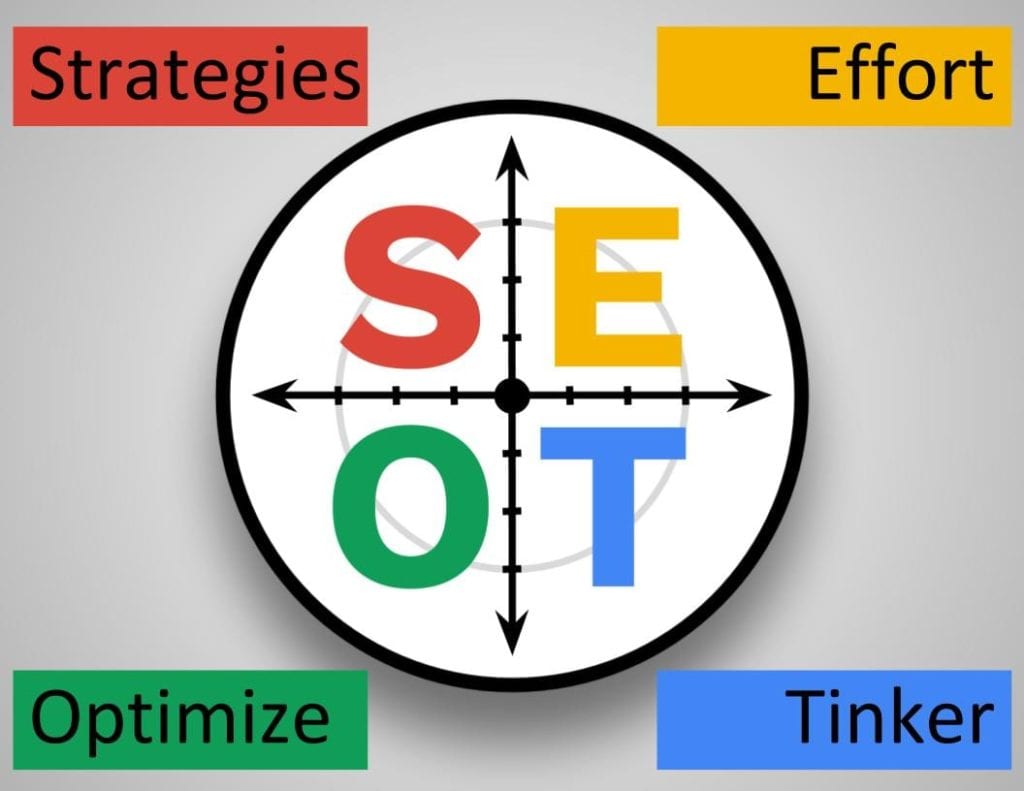
SEOT is the idea that you can reach your goals
If you…
- Use Strategies,
- put in a solid Effort,
- Optimize what you do, and
- Tinker
Then, eventually, you will succeed and reach your goal!
Strategies, Effort, Optimize, and Tinker are just words…
But it gives us a framework and graphic organizer to get us thinking and talking about how to reach our goals. It gives us a common language to try to achieve our dreams and overcome obstacles.
Babies don’t think about
But they try different strategies:
- Using their arms,
- trying to push up,
- holding onto tables, and
- shifting their weight in different ways
They put in a lot of effort:
- They really want something
- the big people in their lives just don’t understand
- so, they need to figure out how to get it themselves…
They figure out what works best, and they do more of that (optimize):
- Maybe scooting works best…
- Maybe holding the table works best…
- Maybe leaning forward works best…
Babies play around and try different techniques until they finally figure out how to crawl:
- They test out gravity,
- they wobble around with their balance, and
- they pick themselves up when they fall.
Something happens when students get older
Students
- I tried. It didn’t work.
- Okay. Just tell me what to do.
- I’m bored. This is boring.
- Why do I have to do this?
- I don’t want people to laugh at me.
- It’s not fair.
- This is too hard.
- I don’t know what to do.
- Meh. I don’t care.
- But it’s not supposed to be like that.
- I’ll probably just fail, so why bother.
- I’ll get my parents to do it for me.
- If I try and it doesn’t work, I’ll look bad, so I just won’t try.
- I don’t want to make a mistake.
It’s too hard. I give up.
Yup. It is hard work.
Which of the following ideas do you agree with the most?
Idea number one:
Nothing in life worth having comes easy.
Theodore Roosevelt
Idea number two:
Mike Fuchigami
Idea number three:
You just can’t beat the person who never gives up.
Babe Ruth
How students can use SEOT to reach their goals
Get the handout. Think about your smart goal. Let’s go through each category and write down a few ideas about how we can reach our goal.
What does Strategy mean?
Strategies are tricks and life hacks to help us do things. For example:
- if I have to bring something to school tomorrow, one strategy is to put it by the door so I see it before I leave…
- A good
test taking strategy is to look at all of the questions before you start because sometimes clues are hidden in the questions.
Let’s start to fill out our graphic organizer.
- What tricks or things could you do to reach your SMART goal?
- Where could you get more strategies?
- Write down some ideas.
What does effort mean?
The hardest part of
Think about
What are some tricks and strategies that you can use to stay motivated? For example: if you find running hard, may be run with a friend so it’s more fun.
What does effort look like?
What would it look like if you were actually trying hard to reach your SMART
Visualize it
Write down words, pictures or numbers to show effort looks like.
What does optimize mean?
Optimize means to make the best use of the situation, opportunity, or resource. It’s about being the most effective when you do things. Optimizing is about improving efficiency.
Look at this picture of Bloom’s taxonomy. At the bottom of the pyramid is
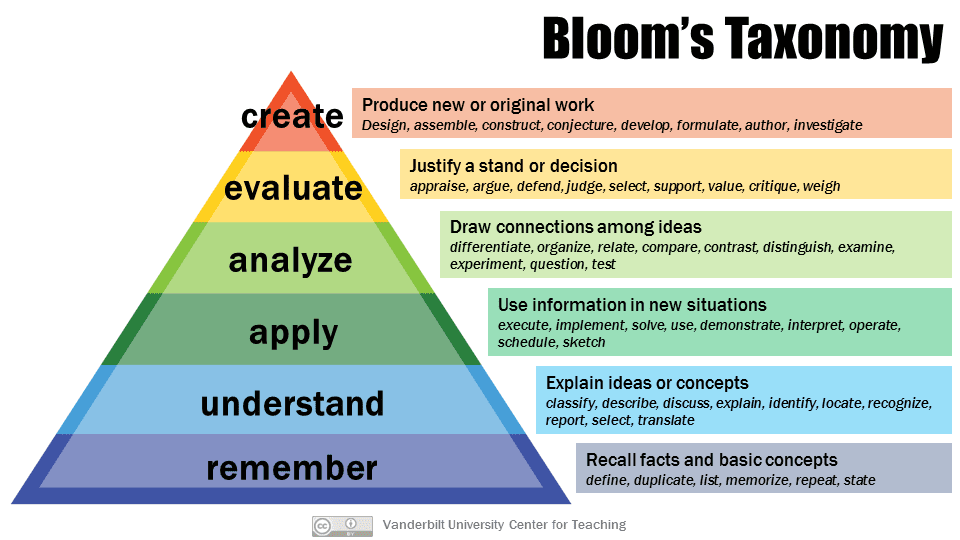
Here’s how students can optimize what they do:
- Tell us what she did and what the results were. (Remember)
- Explain why your actions produce these results. (Understand)
- Test out different strategies and see if you can make connections between your results. (Analyze)
- Evaluate which action gets the best results. Justify your decision. (Evaluate)
- Based on what you learn from your successes and mistakes, create a better way to get better results. (Create)
What does optimize mean for your goal?
What can you measure account to see if you’re improving?
What would be a better way to reach her smart goal?
Write down some ideas.
What does Tinker mean?
Tinker means to attempt to repair or improve something. Tinkering is done really casually. It often produces nothing useful.
Tinkering is casual because we’re just trying little things to see what happens. Kind of like when we play in kindergarten and make our own little discoveries about the world.
Even though tinkering often leads to nothing special, you should know that sometimes, you might discover something by accident and if you explore a little more… It could be world changing. Here are three examples of things discovered by accident:
What does Tinker mean for your goalsetting?
Think about your smart goal.
Be curious. Failure is a good thing when we tinker because we’re just exploring.
What do you wonder about your goal? Write it down.
You have a goal. Something you should do or something you could do or something you want to do.
You have a smart goal. Something that is specific, measurable, action-based, reasonable, and
And, you have reasons why you want your goal to come true.
You have strategies to try.
You know what effort will look like if you actually tried to achieve this goal.
You’re going to pay attention to what you do and how it’s going so you can optimize what you do.
And, you’ve got some ideas to tinker around with and some things are wondering about your topic.
Here’s the key to your success.
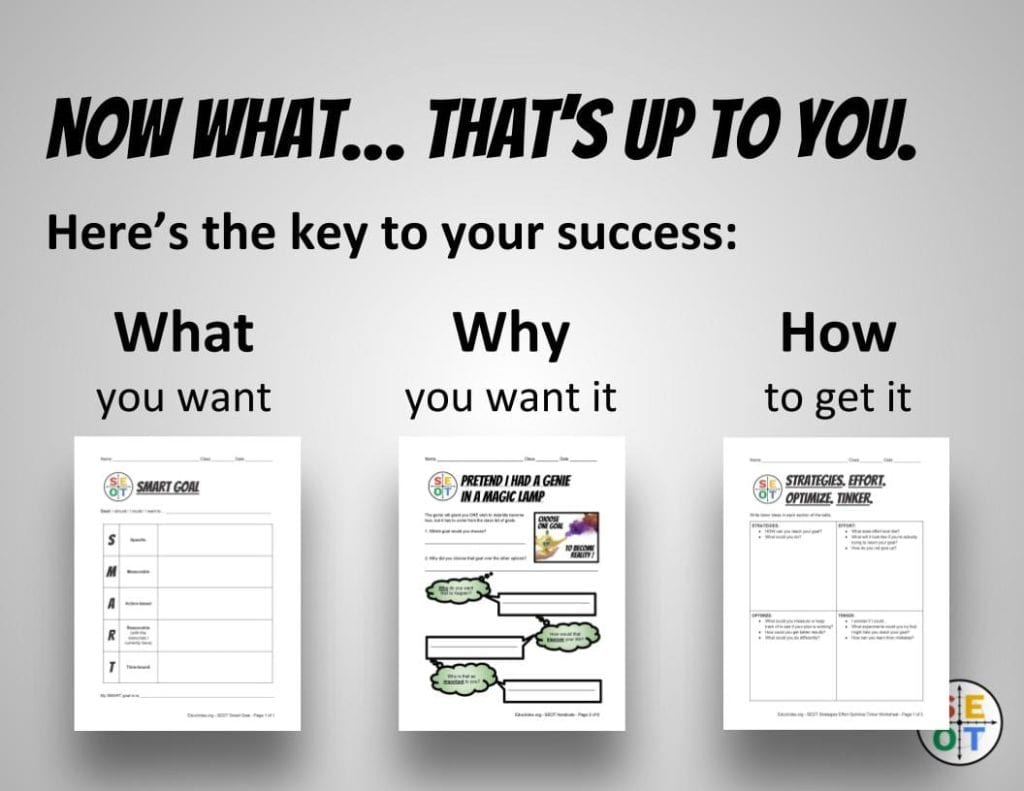
Goal Setting for Students – Part 5: Check In.
Teaching Tip: We suggest that this part of the goalsetting lesson for students take place a week after the students have set up their goals and the reasons for their goals, and how to achieve their goals.
What’s happening in this picture?

What’s a check in?
A check-in is a chance to check and see if we’re going the right way. (Or, if
Let’s check in now to see how we’re doing on our goal.
- Get a handout.
- Think about what you’ve done to work towards your goal.
- Write down some notes about what happened.
Although you can start in any box, for right now let’s do this together and go through the categories one by one.
Goalsetting check-in: strategies
- How did you try to reach your goal?
- What did you do?
- How did it go?
- Write down some ideas…
Goalsetting check-in: effort
- How hard did you try?
- How did it feel?
- How did you motivate yourself?
- If you stop, that’s okay, but why did you stop?
Goalsetting check-in: optimize
- What did you measure or keep track of?
- Are things getting better? Worse? Staying the same?
- How might you get better results?
Student Goalsetting checking: Tinker
- What little experiments did you try?
- What did you learn from experiments that worked? Or didn’t work?
- What might a curious person wonder?
- Write down some ideas…
Goal Reflection time: how did we do?
Let’s go through each category and see how he did. We’re still learning, so it’s fine if we’re not awesome, yet…

Get a copy of the reflection guide. Let’s go through the guide together and see how we did…
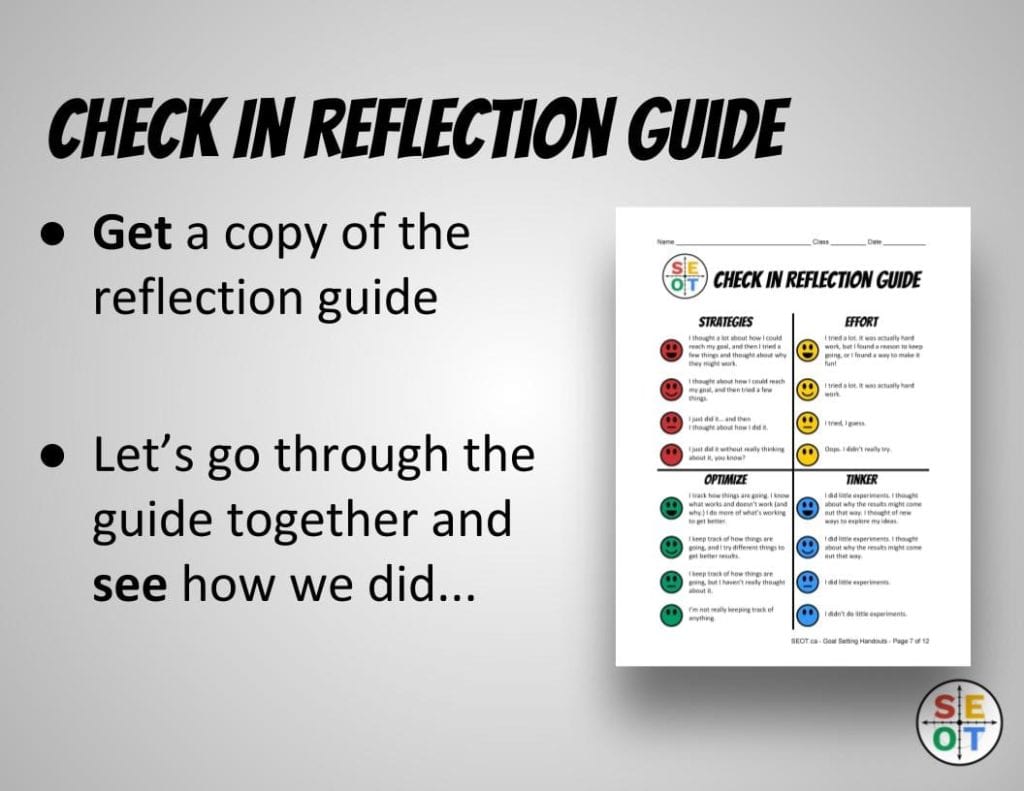
Student Goal Setting Reflection: Strategies
- I thought a lot about how I could reach my goal, and then I tried a few things and thought about why they might work. (Awesome)
- I thought about how I could reach my
goal, and then tried a few things. (Good) - I just did it… And then I thought about how I did it. (Ok.)
- I just did it without really thinking about it, you know? (Umm.)
Student Goal Setting Reflection: Effort
- I tried a lot. It was actually hard work, but I found a reason to keep going, or I found a way to make it fun! (Awesome)
- I tried a lot. It was actually hard work. (Good)
- I tried, I guess. (Ok.)
- Oops. I didn’t really try. (Ummm…)
Student Goal Setting Reflection: Optimize
- I track how things are going. I know what works and doesn’t work (and why.) I do more of what’s working to get better. (Awesome)
- I keep track of how things are going, and I try different things to get better results. (Good)
- I keep track of how things are going, but I haven’t really thought about it. (Okay)
- I’m not really keeping track of anything. (Ummm…)
Student Goal Setting Reflection: Tinker
- I did little experiments. I thought about why the results might come out that way. I thought of new ways to explore my ideas. (Awesome)
- I did little experiments. I thought about why the results might come out that way. (Good)
- I did little experiments. (Okay)
- I didn’t do little experiments. (Ummm…)
Goal Setting for Students – Part 6: The Wheel of Success
Look at your check-in handout. You should have ideas written down in each box, and a face circled or checked off in each box.
Let’s see how we did!
- Get the handout
- Each category is on a different axis. Notice how the neutral faces start at the black circle in the
centre . The faces get happier as you move down the axis, away from thecentre .
Check off the happy face on each axis. This means, draw a little line on each axis for your own score. Do this for:
- the strategies axis on the left,
- the effort axis on the top,
- the optimize axis on the bottom, and
- the tinker axis on the right.
Look at the goal setting powerpoint for students at the top of this
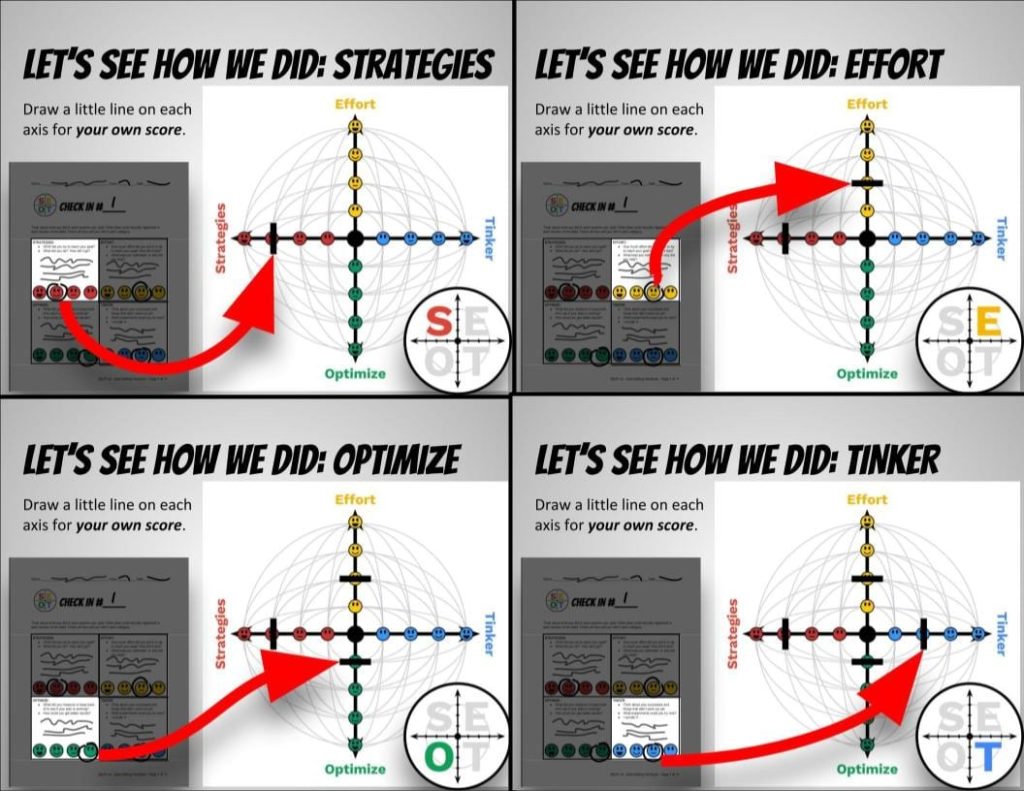
Now, draw
Colour in the circle or oval that you get.
If this was a wheel on a car, how bumpy with the ride be? How fast could your
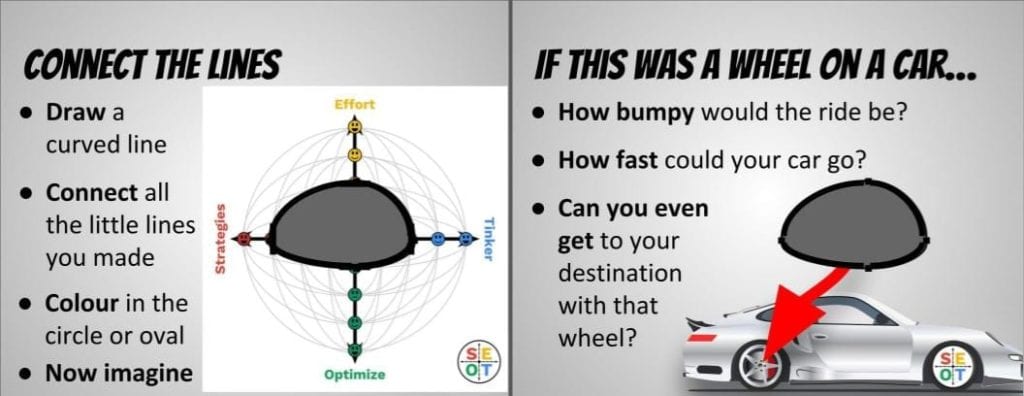
The wheel of success is a metaphor for life, and reaching your goals.
If you…
- Think a lot about how you could reach your goal,
- try different strategies,
- figure out why those strategies might work…
If you…
- Put in the effort,
- it’s hard work, but you find a reason to keep going,
- or, you find a way to make the process fun…
If you…
- Keep track of how things are going, and
- focus your energies on strategies that produce results…
If you…
- Try little experiments, and
- learn from your successes and your mistakes, and
Then you’re on track to reach your goals.
Warning:
- You may not reach your goals right away.
- It may take days, weeks, months, or years!
- It all depends on how far away your goal is.
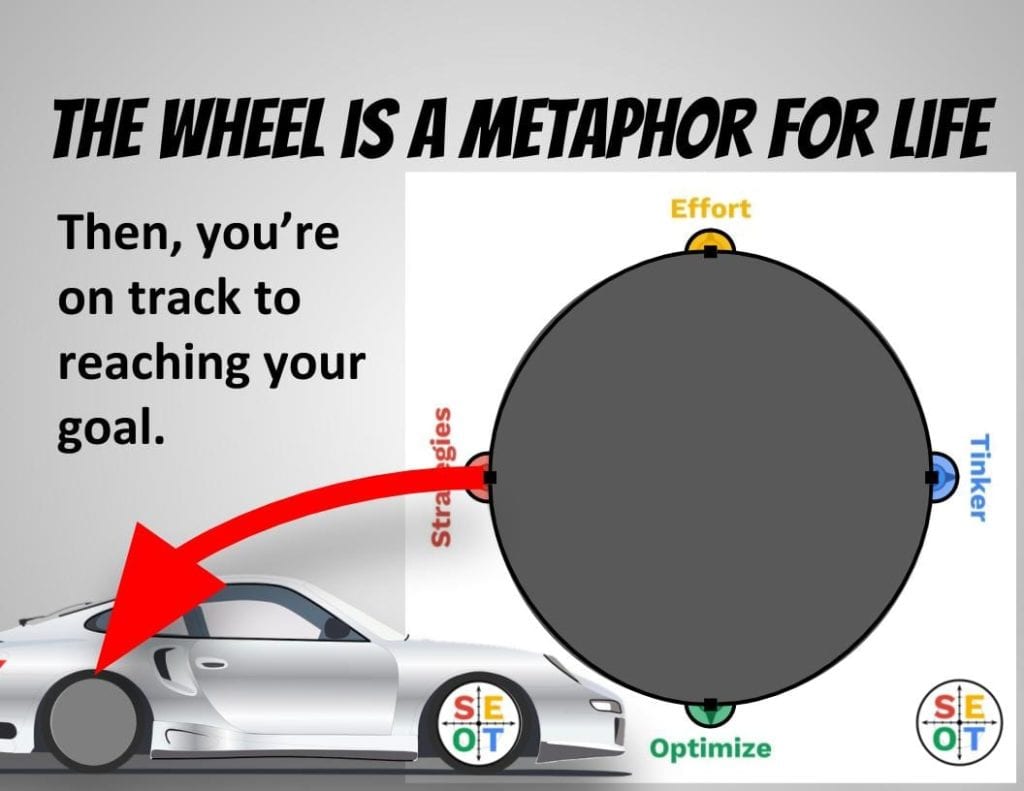
Goal Setting PowerPoint for Students – Part 7: What Does Work Smarter Actually Mean?
The wheel of success as a metaphor for life
- If you have ineffective strategies,
- and don’t pay attention to how things are going,
- and don’t try new little ways to do things
Even if you try really hard, you may not be able to get to your goal.
And then people say, “work smarter, not harder…”
What does work smarter, not harder even mean
How to work smarter: Use strategies.
Trying harder isn’t always enough. Work smarter means:
- Think about the goal
- Think about the underlying problem.
- Try different strategies to get there.
A wheel of success with a lot of
But, what do you do if you’re using strategies and working hard, and things aren’t working as well as you wanted?
Then people say, “work smarter, not harder!”
How to work smarter: optimize what you’re doing.
Working smarter also means thinking about which strategies are most effective in focusing on those strategies.
A wheel of success with a lot of effort, a lot of strategies, and a lot of optimizing might get you to your destination…
But, sometimes,
- We try really hard,
- we use lots of different strategies,
- we pay attention to our results, and we optimize what we’re doing and use best practices to give us the best chance of succeeding.
And, we still haven’t reached our goal. Yet.
Then people say, “work smarter, not harder!”
How to work smarter: Tinker a little bit
Working smarter also means frying little experiments, exploring ideas, failing, and learning from those non-successes.
Tinkering around might help you discover something useful.
A wheel of success with a lot of effort, lots of strategies, optimizing what you do to focus on the best strategies, and tinkering around to explore more about your topic – this wheel might get you to your goal…
But remember, even though you might be doing everything right, some things take time.
So, what’s the difference between work smarter and work harder?
If we use our wheel of success graphic organizer,
This is what work harder looks like:
- Lots of effort.
This is what “work harder” looks like:
- Using different ways/strategies
- focusing on the strategies that produce the best results
- trying little experiments and learning from the failures,
- and of course, don’t give up!
Now go work smarter, and not harder!
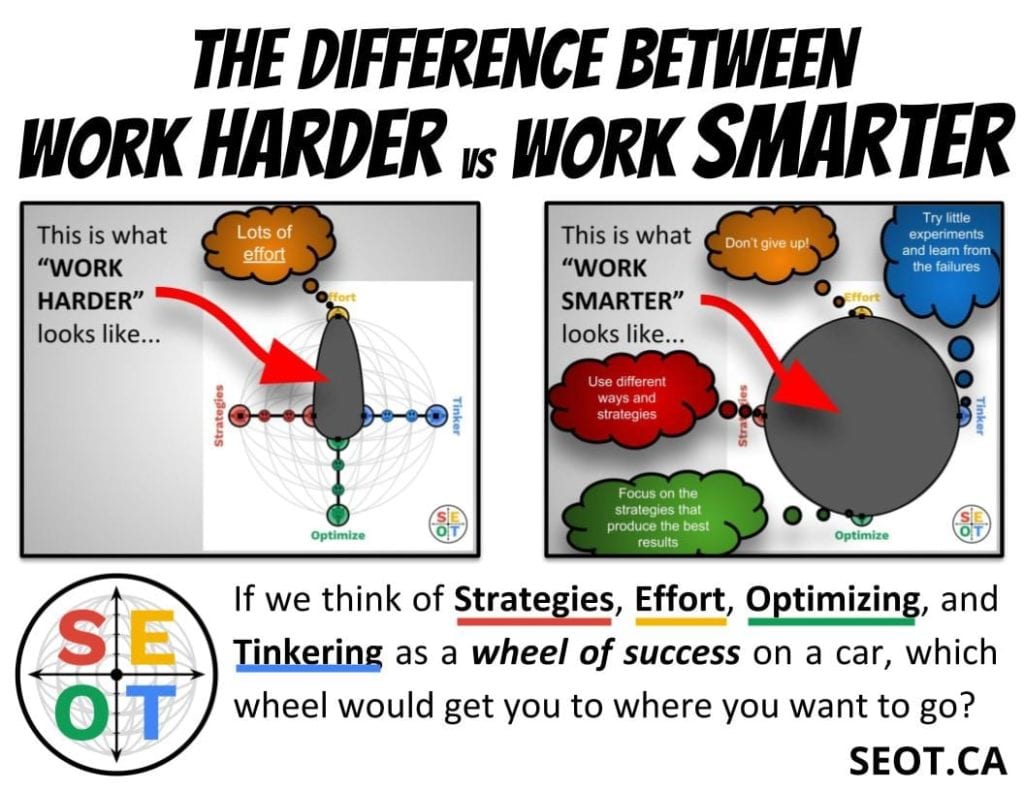
Want to customize the Goal Powerpoint?
Want to download the full worksheet goal ppt?
If you would like to download the worksheet goal ppt handouts (Microsoft Word or PDF), teacher lesson plan (PDF), or get your own copy of the goal powerpoint that you can edit and modify in Microsoft Powerpoint (.pptx) or Google Slides format, please visit SEOT.ca/package for more information.
